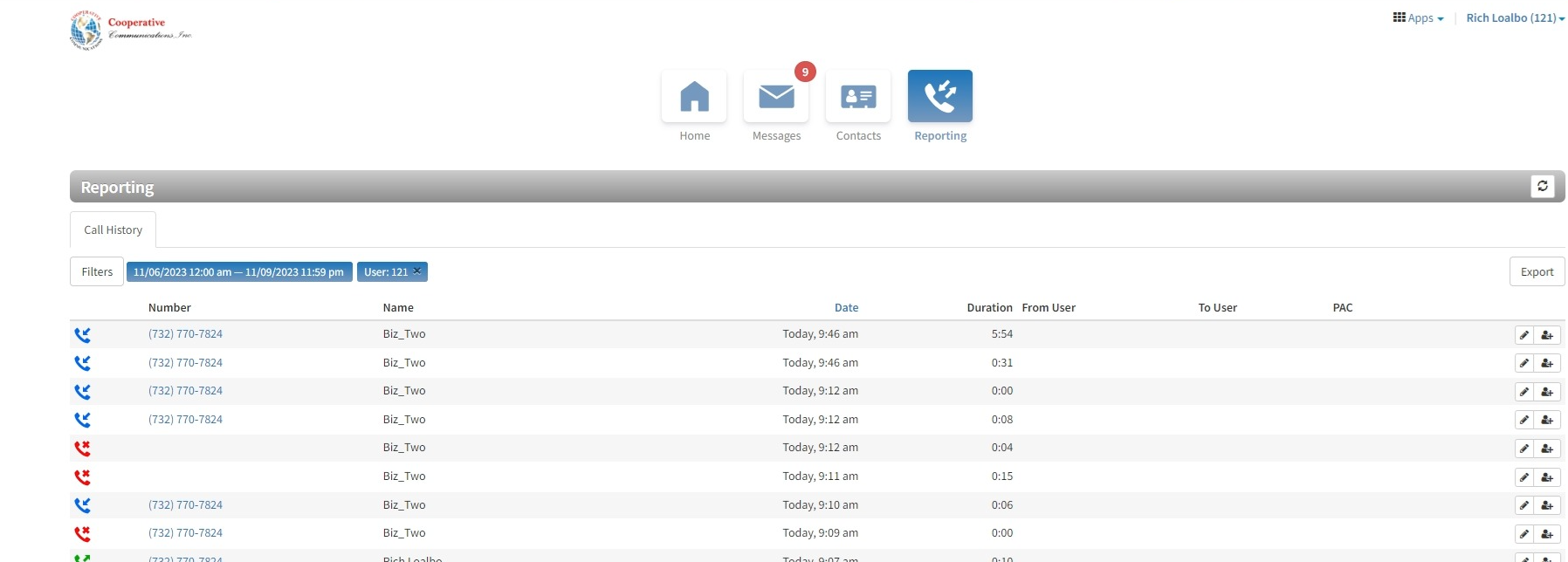To login to the user guide visit https://portal,cooperativenet.com/portal
Login with the userid and password you were provided.
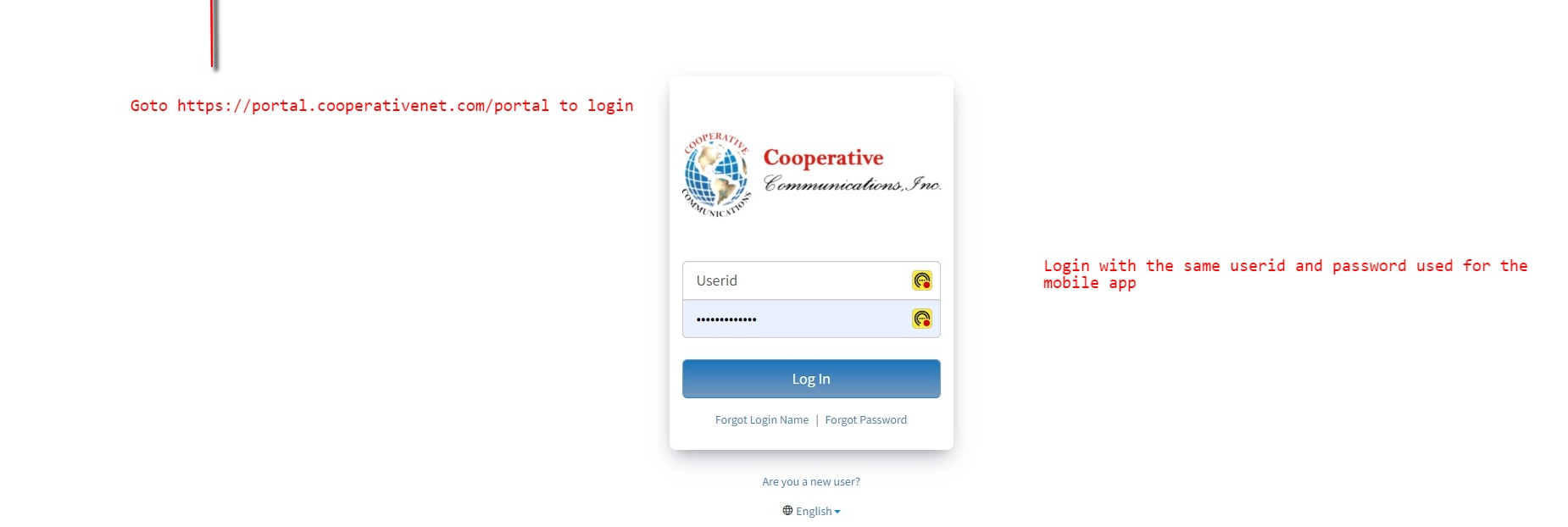
Upon logging in you will be brought to the Home Screen. On this page you can see voicemail messages as well as recent call history.
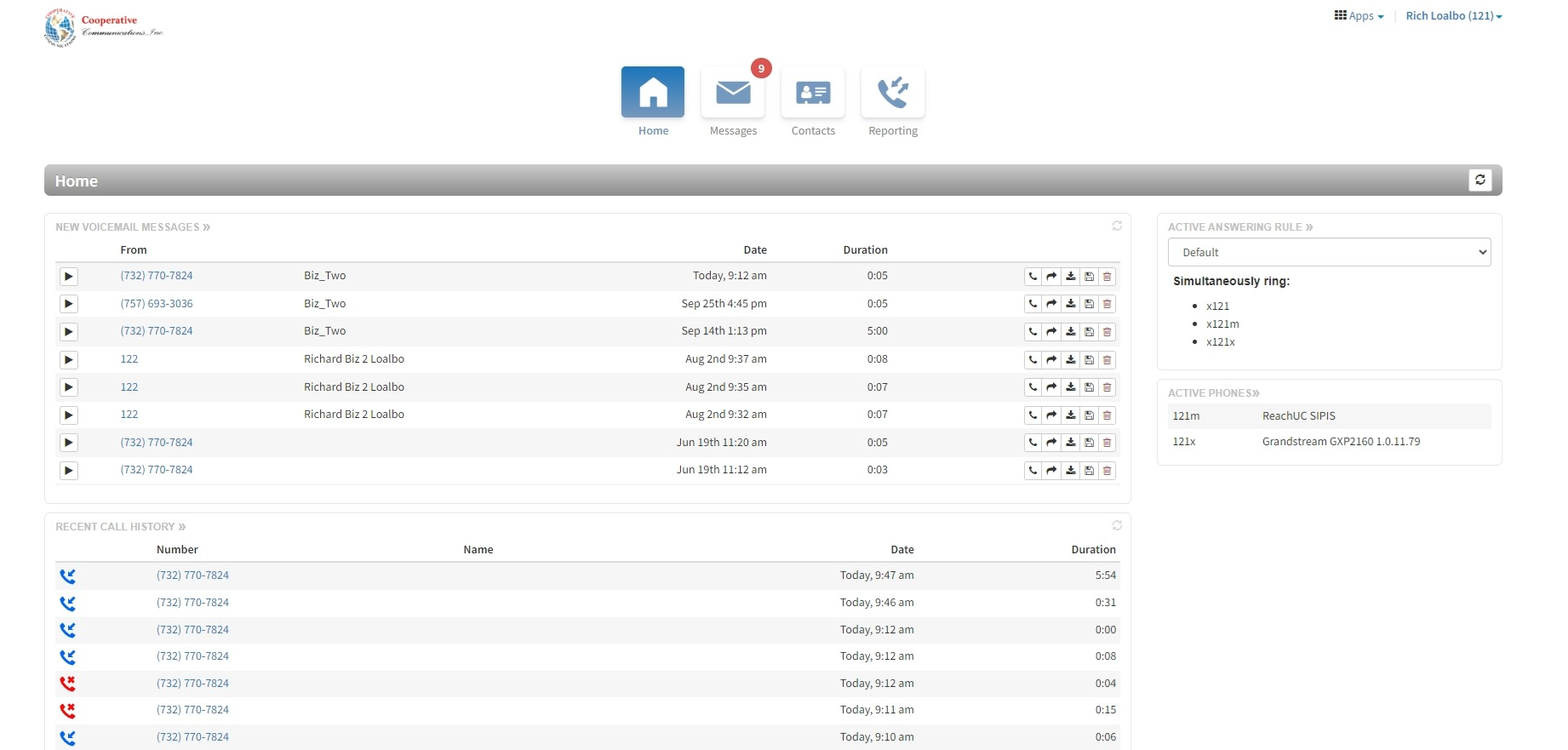
Click on the Messages icon to go to the messages page. The info here is similar to the data displayed on the home page.
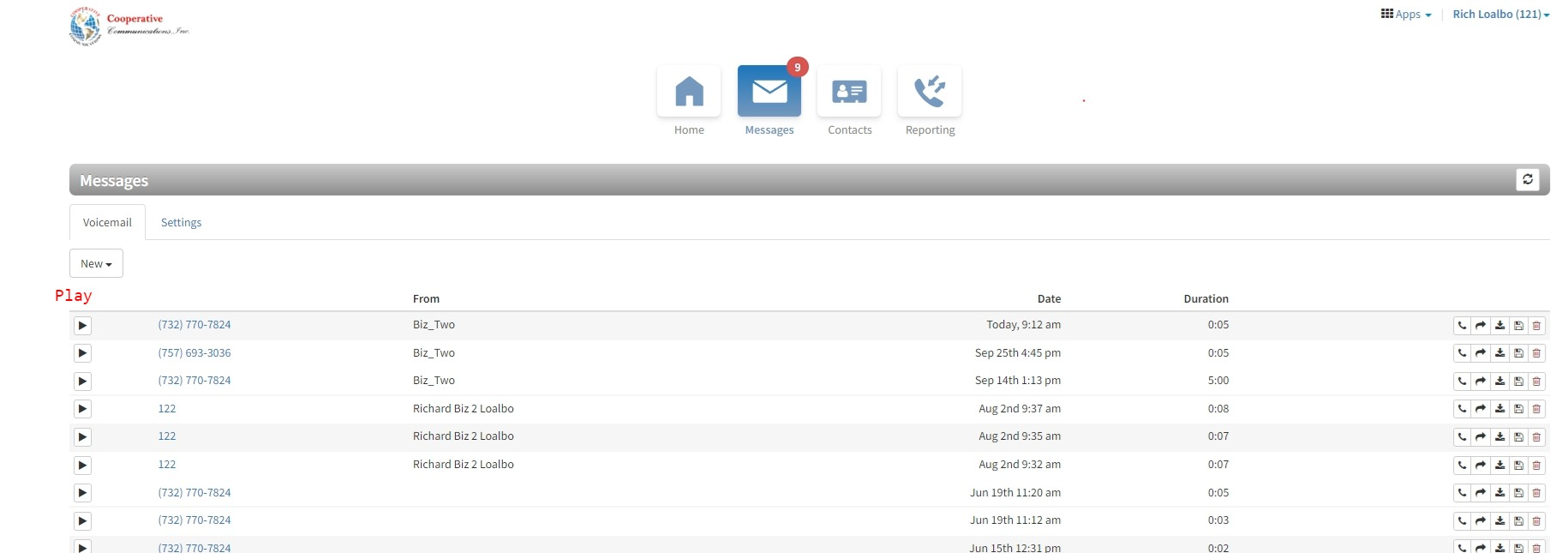
Click on the Contact icon to go to the Contacts page.
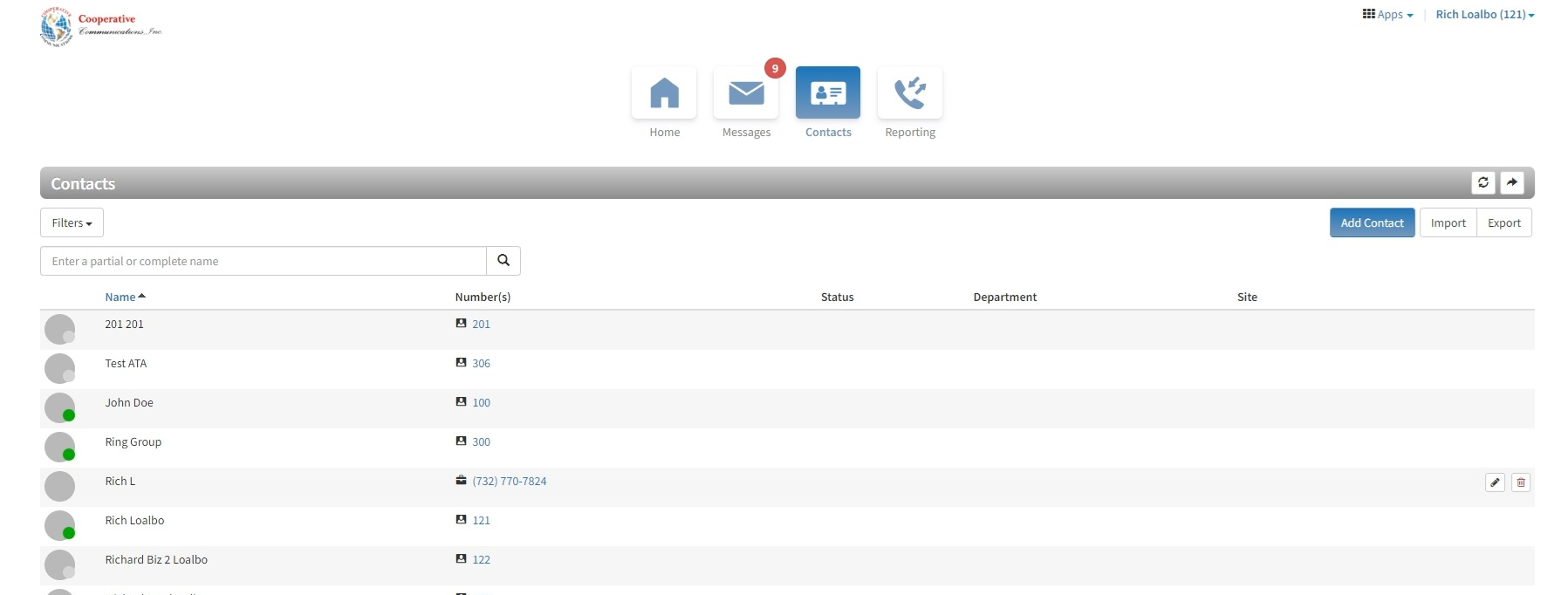
To add Contacts click the Add Contact icon. Any contacts added here will also be viewable within the Mobile App.
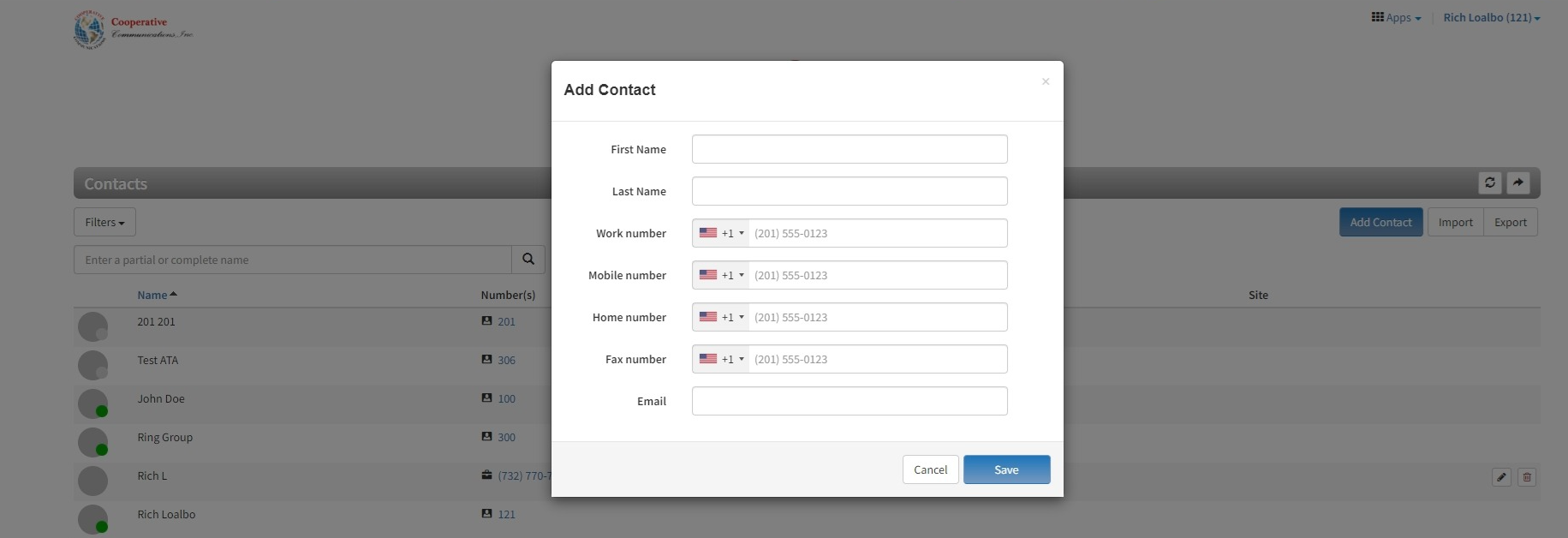
Click on the Reporting icon to view recent call history.